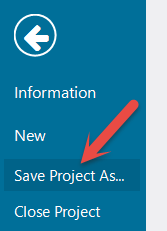lexiCan stores all data of a project in one file folder. You can freely choose this folder when creating a new project and move or copy it afterwards. As long as you always move all content including subfolders. The integrity of the data set is preserved.
In the main folder lexiCan automatically creates some sub folders.
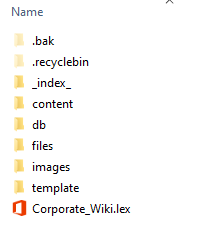
These sub folders have the following contents.
|
.bak |
This folder is only visible with appropriate folder settings and can contain important backups of central files |
|
.recyclebin |
This folder contains the contents of the internal recycle bin and is only visible with the appropriate folder settings |
|
_index_ |
This folder contains the data that forms the basis of the full text search |
|
files |
This folder is used to store all files that have copies inserted into a project. For more details, see the article Links to Files |
|
content |
In this folder lexiCan stores all articles as DOCX files. |
|
db |
This folder contains the central database file - the basis e.g. of the contents in the navigation pane and context area |
|
images |
This folder contains thumbnails of the first page of an article for display in search results and the covers of references |
|
template |
This folder contains the template that is used when creating new articles. It also contains all style sheets |
The file [name of the knowledge area].lex is the file to open a knowledge area. See .Opening Projects.
Please note!
We strongly advise against opening and/or editing contents and files of a knowledge area directly, via a file manager. This can lead to data inconsistencies and unwanted results.
You can change the location of a project by moving or copying the main folder, including all subfolders and contained files, to another location on your disk: You can also use the "File"/"Save Project As" function for this purpose. Please be aware that using that function you make a copy of your projects data set at the new storage location.